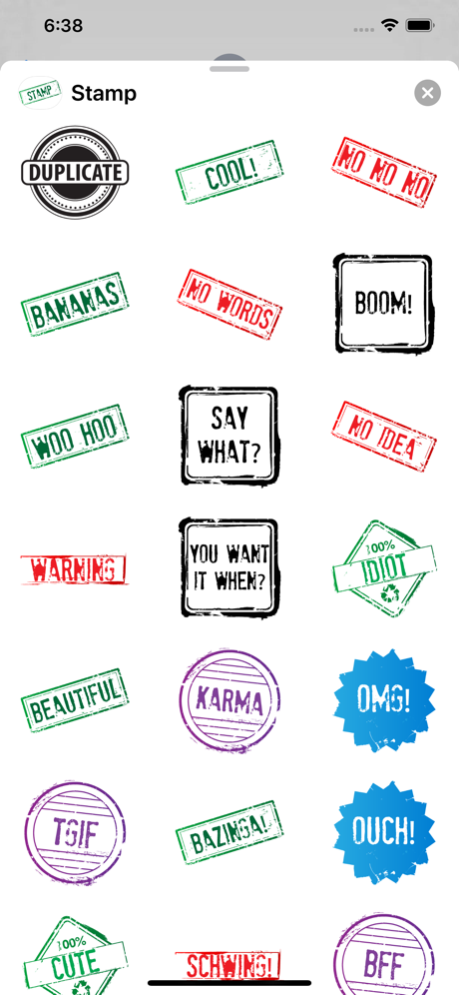Rubber Stamp 1.2
Continue to app
Paid Version
Publisher Description
The MEGA pack of colourful ink stamp stickers. Over 85 fantastic stamps to cover every situation.
Be the master of texting with a stamp which captures exactly what you want to say. Boom!
You can overlay these over text or photos. Just tap and hold, then drag to where you want the stamp placed. You can also rotate and resize each sticker.
Another new feature of iOS 10 is the option to send messages with effects, like having the message inflate, appear in a shower of balloons, or be hidden by invisible ink. To access effects, type your message or insert a picture in the text box, then 3D Touch (or tap and hold on older models) the send button instead of just tapping it as usual.
If you haven’t used iMessage sticker packs then there are a couple of traps for new players. To help people overcome these issues, we have written some articles which may assist:
1. I’ve installed my sticker pack but can’t find it! (http://www.reefwing.com.au/?p=356)
2. I bought an iMessage Sticker pack on iTunes and can’t find it on my phone!! (http://www.reefwing.com.au/?p=323)
Check out http://www.reefwing.com.au/ for more information.
!! Follow us on Twitter.
https://twitter.com/reefwing
‼ Like us on Facebook.
https://www.facebook.com/ReefwingSoftware
Jan 9, 2020
Version 1.2
Updated for iOS 10.1+
About Rubber Stamp
Rubber Stamp is a paid app for iOS published in the Recreation list of apps, part of Home & Hobby.
The company that develops Rubber Stamp is Reefwing Software. The latest version released by its developer is 1.2.
To install Rubber Stamp on your iOS device, just click the green Continue To App button above to start the installation process. The app is listed on our website since 2020-01-09 and was downloaded 14 times. We have already checked if the download link is safe, however for your own protection we recommend that you scan the downloaded app with your antivirus. Your antivirus may detect the Rubber Stamp as malware if the download link is broken.
How to install Rubber Stamp on your iOS device:
- Click on the Continue To App button on our website. This will redirect you to the App Store.
- Once the Rubber Stamp is shown in the iTunes listing of your iOS device, you can start its download and installation. Tap on the GET button to the right of the app to start downloading it.
- If you are not logged-in the iOS appstore app, you'll be prompted for your your Apple ID and/or password.
- After Rubber Stamp is downloaded, you'll see an INSTALL button to the right. Tap on it to start the actual installation of the iOS app.
- Once installation is finished you can tap on the OPEN button to start it. Its icon will also be added to your device home screen.